How to use SPSS trial version free for 30 days
SPSS is a convenient package for statistical analysis. It is the most comfortable to use among the statistics programs I have used so far. This program is paid, but there is a trial version that you can try before purchasing. The free trial can be used for 30 days. Users who need to consistently use the statistical program can try and purchase the trial version, and use the free trial version to perform statistical analysis on assignments or dissertations. Today I am going to post about how to download SPSS, a software package useful for statistical analysis, and how to get started.
How to get started SPSS trial version
- Sign up SPSS website
- download SPSS trial version
- Run the downloaded exe. file
- Login to IBM
- Enjoy the free version of SPSS for 30 days!
Sign up SPSS website
You can search for SPSS trial version on Google or access the homepage through the url below.
www.ibm.com/analytics/spss-trials

Click on SPSS Statistics 30-day free trial on the main page of the website. When pressed, the sign-up process for the trial version starts. Choose your email address, name, password of your choice (at least 8 characters, numbers, English, and English), and where you live. Then press the NEXT button.

You need to fill in any additional information.
Are you a student? YES (If you say NO, you will see an additional information section using the name of the company and job)
Enter the phone number including the country code and then press the NEXT button!
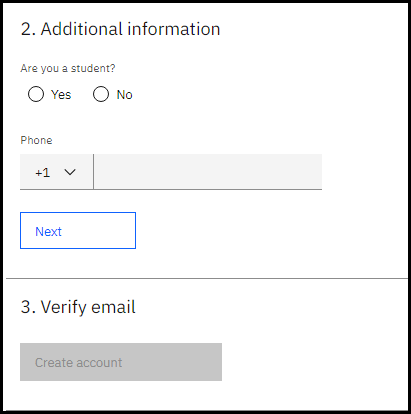
Finally, you will receive a verification number by e-mail, and you can enter it in the second box below. And the third box is to choose how you want to receive information about IMB's products and services. It seems like I don't have to choose, but I tried it by e-mail. And when you click the create account button, an account is created.

download SPSS trial version
When you create an account, you will be taken to a page where you can download. As shown in the first box in the picture below, the trial version is active and it can be used up to a month from now. Once confirmed, click the download button below to download.

If you get down to the bottom of the screen you can download, you can check the computer specifications that you can download. Minumun system requirements include 1.6 GHz CPU, 64-bit, 4GB RAM, 4GB storage, and 1024 × 768 display. Choose whether to download the mac or windows version depending on your computer.

Run the downloaded exe file

When the following screen appears, agree and click the continue button.

Select a storage path to install. It is automatically assigned, but if you want to set it elsewhere, click Choose to specify it. It took about 5-6 minutes to install.

Click the Launch button. It took about 5-6 minutes to install. Click the Launch button.

Log in to IBM
You can use SPSS by entering the account and password you created earlier.
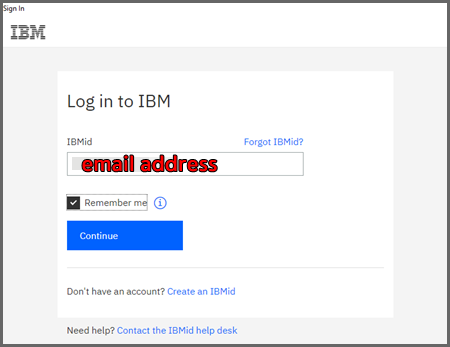
Note
The trial version cannot be reused on a PC or laptop once used. Even if you have created a new account.

Finally, use the free trial to finish the task and thesis statistical analysis.
If you haven't finished your work within 30 days, you could buy the SPSS package, but there are also websites where you can do free statistical analysis. Here is the one I often use for statistical analysis for free. Good luck!
VassarStats: Statistical Computation Web Site
vassarstats.net
'과학 한 스푼 +' 카테고리의 다른 글
| 다리가 붓는 이유 | 하지 부종, 정맥류에 좋은 약 | 센시아, 안티스탁스, 뉴베인액, 센실라정 (0) | 2021.07.15 |
|---|---|
| 피부염 알레르기에 비염약 먹어도 되나요? (0) | 2021.04.23 |
| 골격근 심근 평활근 활동전위, 수축과 이완 기작 비교 (0) | 2021.03.19 |
| 근육 장력-길이 성질, 힘-속도 관계, 근육 수축 유형 (0) | 2021.03.17 |
| 운동단위/연축/근섬유 종류 (0) | 2021.03.06 |








